Tiles task process overview for the Genetec Web App
2025-05-02Last updated
Monitor and interact with entities on the Genetec™ Web App Tiles task.
| Task | More information |
|---|---|
| Monitor the state of your entities and manage their commands. | |
| If you see an activity worth noting while you’re monitoring a video feed, add a bookmark to the video to review the sequence later. |
|
| Create a playback loop in the video timeline. |
|
| Create stand-alone video files that you can play without a connection to the Security Center main server. |
Watch this video to learn more. Click the Captions icon (CC) to turn on video captions in one of the available languages.