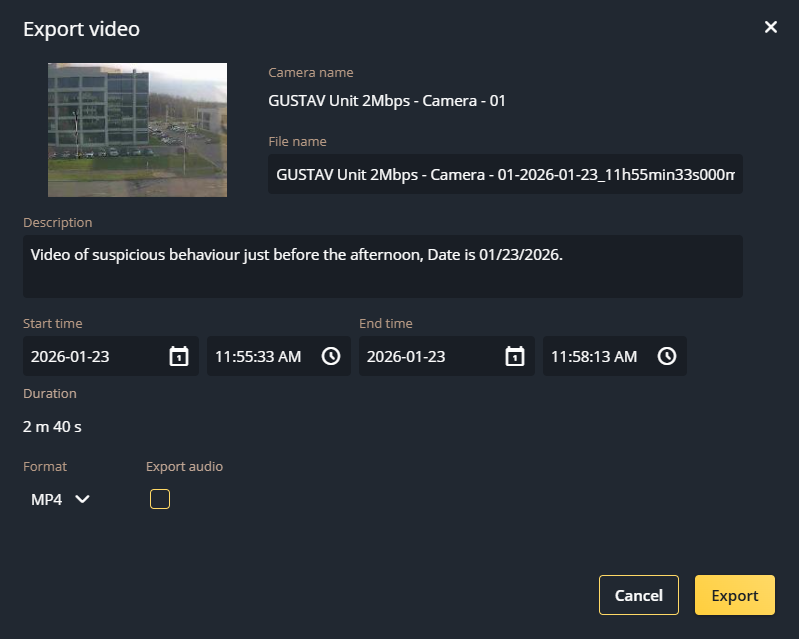Exporting video from tiles in the Genetec Web App
2026-01-24Last updated
To play video files outside of the Genetec Web App, you must export the video from a tile to your local hard drive.
Before you begin
Important:
Turn off your web browser's pop-up blocker to
allow video exports from the Genetec Web App to your local hard drive.
What you should know
- Videos are exported to the download location set in your web browser. The default location is C:\Users\<username>\Downloads.
- You can export video in the following formats:
- G64
- G64x
- MP4 (default format)
- ASF
- To export videos, you need the Single user video export privilege, or authorization from a user with the Export video privilege.
Procedure
Example
Watch this video to learn more. Click the Captions icon (CC) to turn on video captions in one of the available languages.