About intrusion detection areas
An intrusion detection area entity represents a zone (sometimes called an area) or a partition (group of sensors) on an intrusion panel.
Intrusion detection areas might be created automatically by the Intrusion Manager role when the intrusion panels on which they are configured are enrolled in your system.
You can assign cameras to intrusion detection areas and intrusion detection inputs in Config Tool and monitor them in Web App. For information see, Assigning cameras to intrusion detection areas and Assigning cameras to intrusion detection inputs. Intrusion detection areas are automatically updated when the zones they correspond to are updated on the intrusion panels.
In Web App you can view Intrusion areas and Devices on the map after you select them from the layers panel.
To enable event notification for intrusion detection, in Web App click .
- Select the devices that you wish to add or remove from the
Watchlist (
) and save the settings.
- Click an area on the map, and then click the overflow menu (
) and add it to the watchlist.
In the Intrusion area list, inputs linked to a recording camera display a thumbnail with a snapshot recorded in the last five minutes. Users can also click an input to view the live camera stream.
- Arming mode
-
- Master
- Master arm is arming an intrusion detection area in such a way that all sensors attributed to the area would set the alarm off if one of them is triggered. Some manufacturers call this arming mode “Away arming”.
- Perimeter
- Perimeter arm is arming an intrusion detection area in such a way that only sensors attributed to the area perimeter set the alarm off if triggered. Other sensors, such as motion sensors inside the area, are ignored.
- Arming delay
-
- Default
- Use the default arming delay time.
- Custom
- Customize the arming delay-time.
- Arming override
-
- Force
- Forcefully override the armed system.
- Bypass
- Bypass the armed system.
- Disarm
- Disarm the area, by causing all sensors attributed to the selected intrusion detection area to be ignored by the intrusion panel.
- Trigger intrusion alarm
- Trigger an intrusion alarm on the selected intrusion detection area.