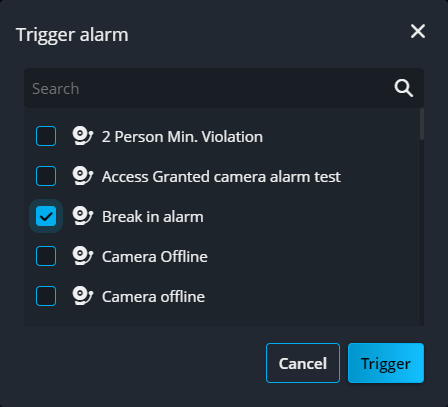2026-01-20Last updated
To activate an alarm, you can trigger it manually from the notification tray in the
Genetec™ Web App.
What you should know
You must have the Trigger alarms privilege to trigger an alarm.
Procedure
-
Click the Active alarms (
 ) icon in the notification tray.
) icon in the notification tray.
The Alarms side panel opens, containing a list of
active alarms.
-
Click the Trigger alarm (
 ) button.
) button.
-
In the Trigger alarm dialog box, select the alarms that you
want to trigger.
-
Click Trigger.
The triggered alarms are listed in the Alarms side
panel.Note: Users must be recipients of the alarm to see the alarm in the
Alarms side panel.