Access control task process overview
2025-05-02Last updated
Using the Access control task, you can manage cardholders, visitors, cardholder groups, credentials, and access rules.
| Task | More information |
|---|---|
| Select an entity type to manage. | Choose from the following:
|
| Choose a view. | On the Cardholders and visitors page, you can choose one of
the following:
|
| Select columns. |
|
| Select filters. |
Note:
Filters are applied automatically upon selection. |
| Manage your entities. |
|
 )
then
)
then