Editing cardholder and visitor profiles in the Genetec Web App
2026-01-24Last updated
If a cardholder or visitor profile requires revisions, you can make and save the changes in the Genetec™ Web App.
What you should know
- You must have the Modify cardholder properties privilege to edit a cardholder profile.
- You must have the Modify visitor properties privilege to edit a visitor profile.
Procedure
- In the Navigation menu, click Access control.
- Select a cardholder or visitor from the list.
- Make the required changes to the cardholder or visitor profile in the details pane.
- Click Save.