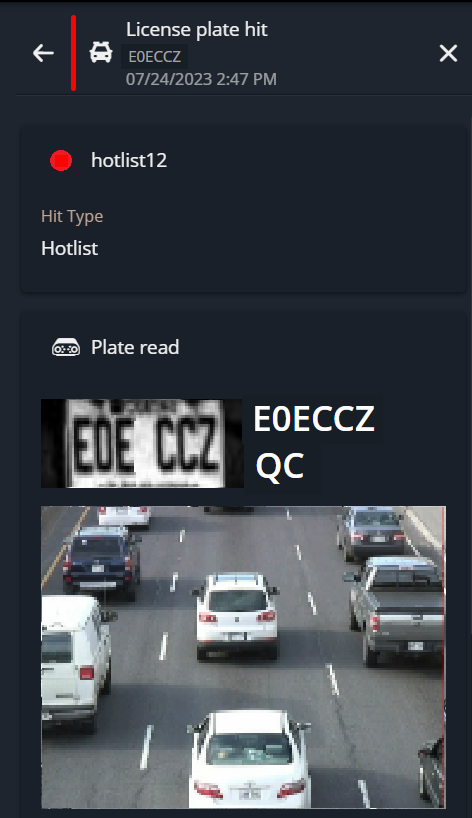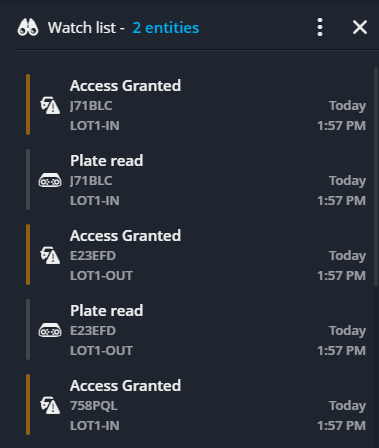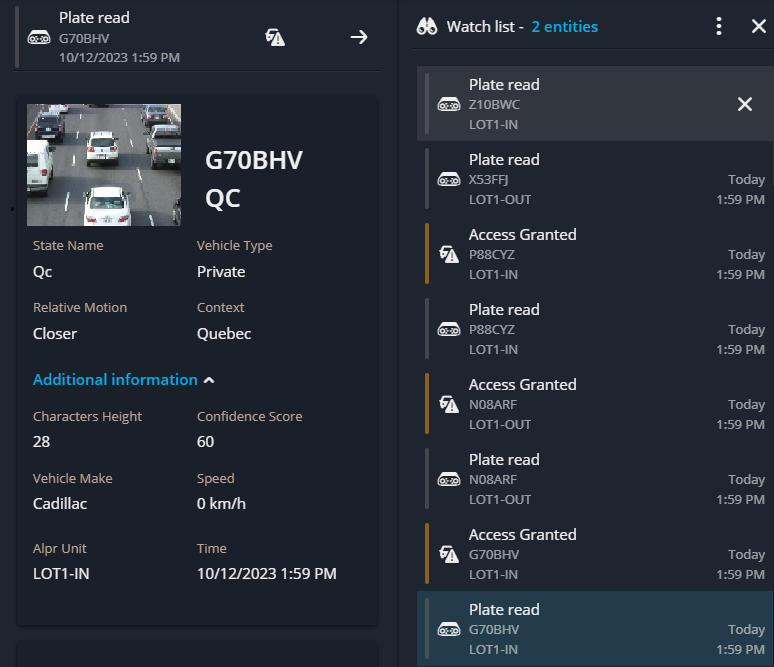Monitoring ALPR hit and read events on maps in the Genetec Web App
2026-01-24Last updated
You can use the Maps task or the watch list to monitor ALPR hit and read events in Genetec™ Web App.
Before you begin
What you should know
- ALPR hits are displayed in real time on maps that contain ALPR units. When a hit occurs,
a pop-up window connected to the unit opens, displaying the following information:
- Hotlist name
- Plate number
- Vehicle image
- License plate image
The background color of the pop-up window is configured for the hotlist in Config Tool.

- ALPR reads are not displayed in real time on maps.
Procedure
To monitor ALPR hits and reads in a map:
To monitor ALPR hits and reads in the watch list:
Example
Watch this video to learn more. Click the Captions icon (CC) to turn on video captions in one of the available languages.