Playing sounds with events in the Genetec Web App
2026-01-21Last updated
In the Genetec™ Web App, you can configure a sound to play when an event occurs.
Before you begin
What you should know
- The sound that plays when an alarm or incident is triggered is the same sound selected for the related entity in Config Tool.
- The sound used for new events plays when a watchlist event occurs.
- Sounds can be played for all watchlist events or for only flagged watchlist events.
Procedure
- From the homepage, click the user profile icon .
- Click Notifications.
- Select the events for which you want a sound to play.
- Click Save.