Previous features and enhancements
2024-01-31Last updated
The Genetec™ Web App includes the following features and enhancements.
What's new in Genetec Web App 24.1.0
- Easier access to the global search bar
- The global search bar has moved from the vertical navigation bar to the application header,
so it is easier to access.
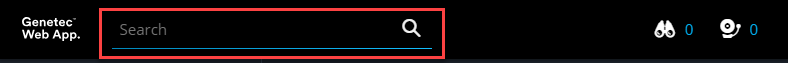
- The Genetec Web App logo now links to a default task
- The Web App logo in the application header now links users to the default task, so users
can easily navigate to a specific task. The default task is configured per
user in the General section of the
Settings page.
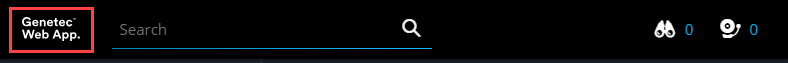
- A new look and feel for the notification tray
- The look and feel of the icons in the notification tray has been updated to make it easier
for users to see notifications.

- Relocation of the profile menu
- The profile menu has moved from the notification tray to the vertical navigation bar to
improve the look and feel. The settings within this menu are
unchanged.
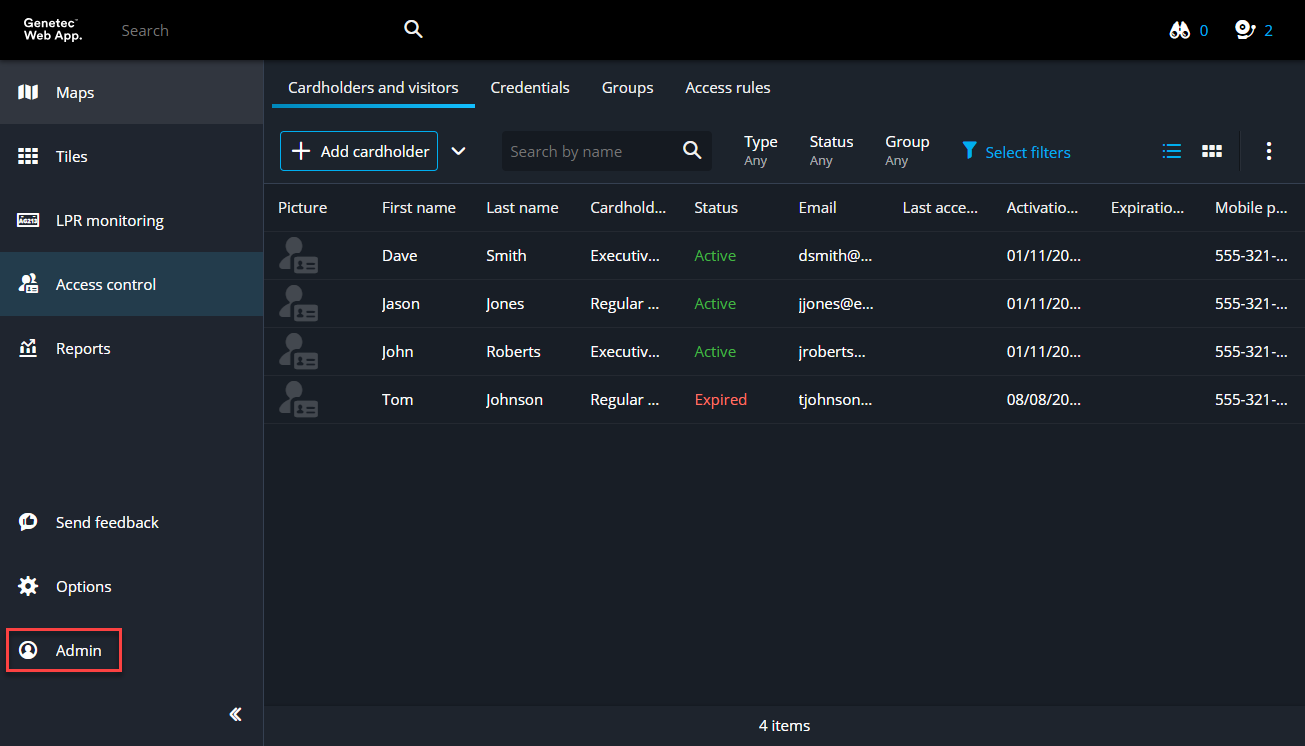
What's new in Genetec Web App 23.15
- Dedicated task for access control
- Genetec Web App now has an Access Control task that replaces the
Cardholders task found in previous versions.
Offering a new look and feel, the Access Control task
provides individual pages for cardholders and visitors, credentials,
cardholder groups, and access rules. It also provides a feature set that
enables users to complete more of their work in Genetec Web App, instead of
Security Desk.
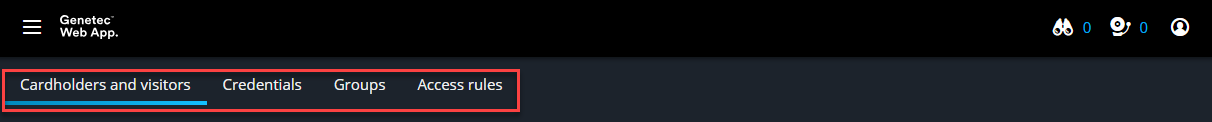
In addition, each page features filtered search capabilities so you can easily retrieve access control-related information from your system.
- Users can now manage visitor profiles
- On the new Cardholders and visitors page in the Access
Control task, users can now add or modify visitor profiles to
determine when they can enter and exit secured areas.
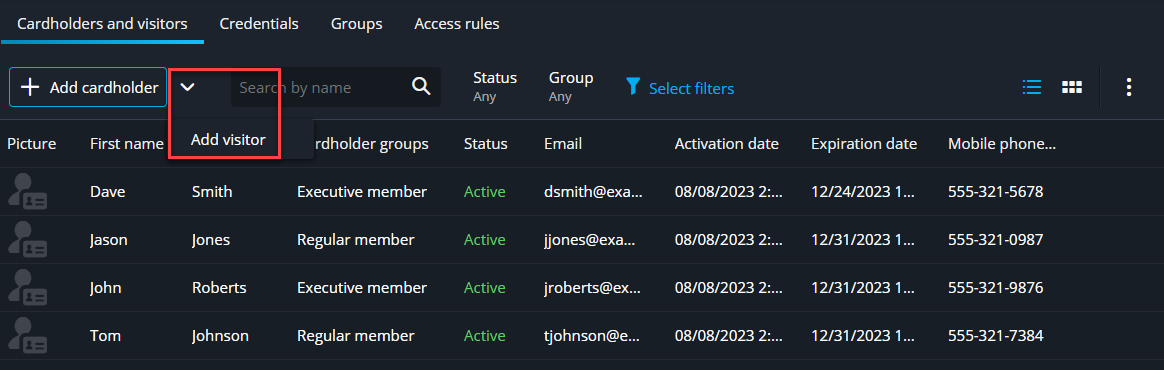
- Users can now manage credentials
- On the new Credentials page in the Access Control
task, users can create credentials to determine how cardholders and visitors
access secured areas.
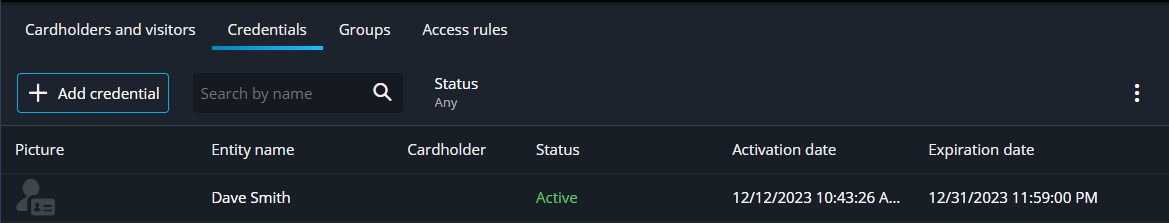
- Users can now manage cardholder groups
- On the new Groups page in the Access Control
task, users can add or modify the access rights of existing cardholder
groups. This enables them to manage which cardholder groups can enter and
exit secured areas.
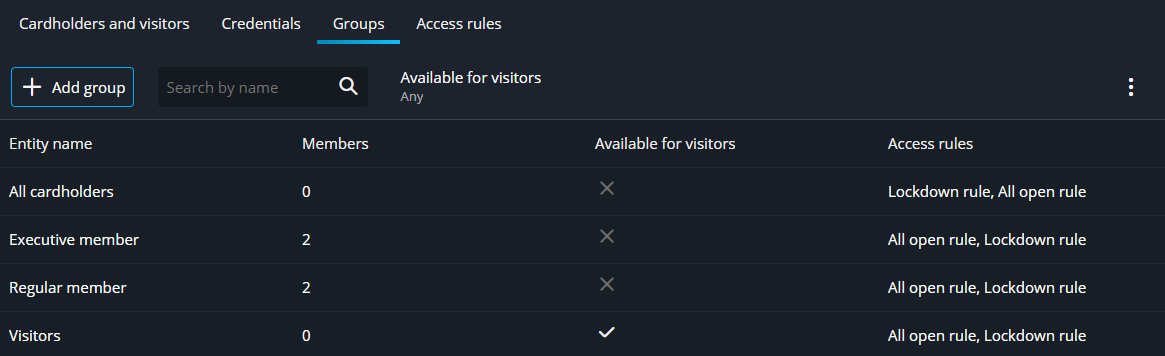
- Users can now manage access rules
- On the new Access rules page in the Access
Control task, users can add access rules or modify the access
rights of existing access rules. This enables them to determine which
cardholders can access a secured area, and on what schedule.
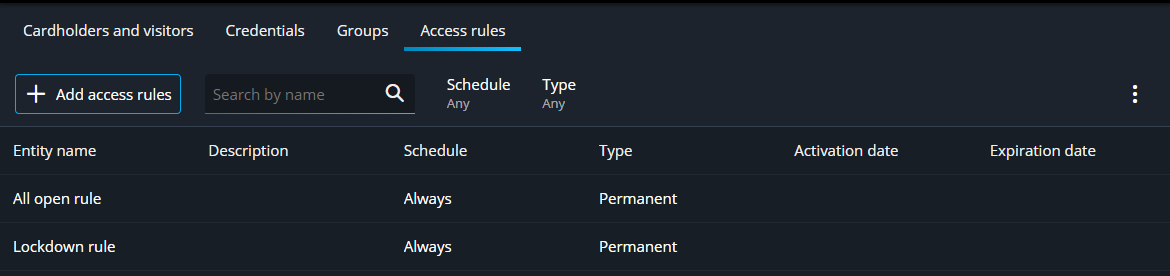
What's new in Genetec Web App 23.14
- Resolved issues
- Several issues were resolved to improve overall performance.
What's new in Genetec Web App 23.13
- Dedicated task for live monitoring of ALPR hits
- Using the Live hit monitoring task, you can now monitor live hotlist hits raised by the ALPR units in your system. By default, the task monitors hits from all hotlists, but you can apply filters to monitor hits that are from specific sources or meet certain criteria. When you select a hit, more details of the event are displayed in a preview pane. This includes the image related to the hit and details regarding the vehicle, such as the make, model, and license plate number.
What's new in Genetec Web App 23.12
- Forward alarms
- To share an important alarm you received, you can now manually forward the alarm.
- Display custom fields in your cardholder list
- To quickly view more information about your cardholders, you can now display custom fields in the cardholder list. For more information, see Access control task process overview.
- Expanded language support
- The Genetec Web App now supports the Thai language.
- Renaming of the Genetec™ Web App Quick Start Guide
- The title of the Genetec™ Web App Quick Start Guide has been changed to the Genetec™ Web App Administrator Guide to better help Security Center administrators locate the information they need in regard to the Genetec Web App.
What's new in Genetec Web App 23.11
- Generate license plate reports
- In the Reports task, you can now generate reports for automatic license plate recognition (ALPR) read and hit events. By applying filters to these reports, you can identify if a vehicle of interest was in a specified area and time range. For more information, see Reports task process overview.
- Add wanted vehicles to hotlists
- You can now add vehicles of interest to ALPR hotlists. When an ALPR unit detects a vehicle of interest, designated users receive notifications so they can respond accordingly. For more information, see Adding a vehicle to a hotlist.
- Download and view documents attached to Genetec Mission Control™ incidents
- Genetec Web App users can now download documents attached to Mission Control incidents. These documents provide users with additional information related to incidents, so teams can resolve incidents safely and effectively. For more information, see Managing Mission Control incidents.
- Expanded language support
- The Genetec Web App now supports the following languages: Bulgarian, Croatian, Czech, Dutch, Greek, Hungarian, Italian, Norwegian, Polish, Portuguese, Romanian, Russian, Slovenian, Swedish, and Turkish.